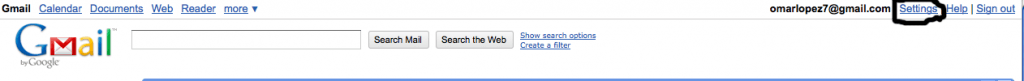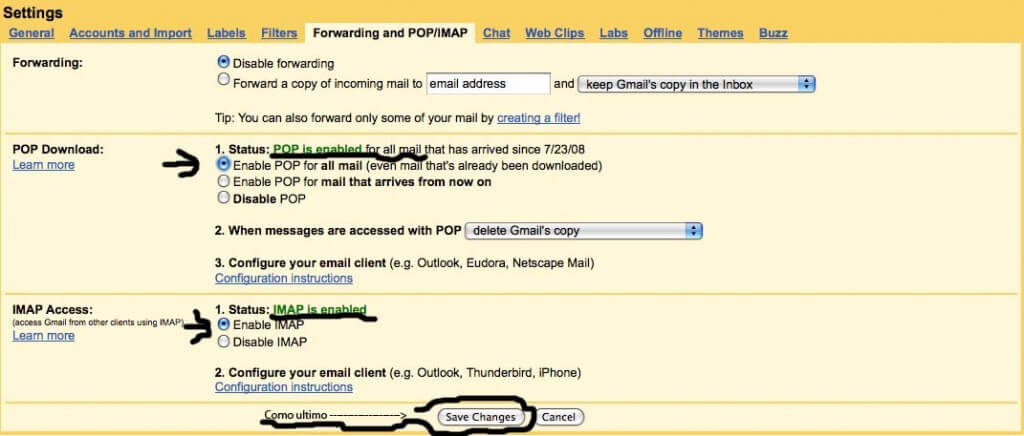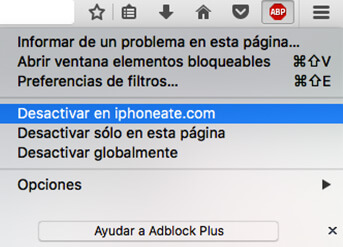Añadir cuentas Exchange en iPod Touch & iPhone
por
/ 11 de abril del 2010 12:00 AM EDT
http://www.youtube.com/watch?v=IyaY0ZmDNBI
Hola iPhoniatico, aprende a añadir cuentas exchange en iPhone o iPod Touch de Gmail.
Requisitos:
- Tener iPhone & iPod Touch con jailbreak, si no sabes como https://iphoneate.com/jailbreak-3-1-2-iphone-ipod-touch-en-mac-windows/
- Descarga de Cydia (no necesitas agregar source): Exchange unlock y Add exchange
El server de google para iPod Touch o iPhone es: m.google.com y para que reciban los email en el iPod Touch o iPhone tienen que ir a sus settings de la cuenta de gmail de la siguiente manera:
1.- Van a settings o ajustes en su cuenta Gmail en su navegador:
Forwarding and POP/IMAP; en las opciones que les muestra escogen
- Disable fowarding
- Status: POP is enabled for all mail
- Status: IMAP is enabled